Listen der Gerätebezogenen Policies
App-V
| Setting Name | Path |
|---|---|
| Enable App-V Client | \System\App-V |
| Enable Migration Mode | \System\App-V\Client Coexistence |
| Integration Root Global | \System\App-V\Integration |
| Integration Root User | \System\App-V\Integration |
| Roaming File Exclusions | \System\App-V\Integration |
| Roaming Registry Exclusions | \System\App-V\Integration |
| Enable automatic cleanup of unused appv packages | \System\App-V\PackageManagement |
| Enable Publishing Refresh UX | \System\App-V\Publishing |
| Publishing Server 1 Settings | \System\App-V\Publishing |
| Publishing Server 2 Settings | \System\App-V\Publishing |
| Publishing Server 3 Settings | \System\App-V\Publishing |
| Publishing Server 4 Settings | \System\App-V\Publishing |
| Publishing Server 5 Settings | \System\App-V\Publishing |
| Reporting Server | \System\App-V\Reporting |
| Enable Package Scripts | \System\App-V\Scripting |
| Allow First Time Application Launches if on a High Cost Windows 8 Metered Connection | \System\App-V\Streaming |
| Certificate Filter For Client SSL | \System\App-V\Streaming |
| Enable Support for BranchCache | \System\App-V\Streaming |
| Location Provider | \System\App-V\Streaming |
| Package Installation Root | \System\App-V\Streaming |
| Package Source Root | \System\App-V\Streaming |
| Reestablishment Interval | \System\App-V\Streaming |
| Reestablishment Retries | \System\App-V\Streaming |
| Shared Content Store (SCS) mode | \System\App-V\Streaming |
| Specify what to load in background (aka AutoLoad) | \System\App-V\Streaming |
| Verify certificate revocation list | \System\App-V\Streaming |
| Enable Dynamic Virtualization | \System\App-V\Virtualization |
| Virtual Component Process Allow List | \System\App-V\Virtualization |
Edge
| Setting Name | Path |
|---|---|
| Ads setting for sites with intrusive ads | \Microsoft Edge |
| Allow download restrictions | \Microsoft Edge |
| Allow file selection dialogs | \Microsoft Edge |
| Allow full screen mode | \Microsoft Edge |
| Allow Google Cast to connect to Cast devices on all IP addresses | \Microsoft Edge |
| Allow importing of autofill form data | \Microsoft Edge |
| Allow importing of browser settings | \Microsoft Edge |
| Allow importing of browsing history | \Microsoft Edge |
| Allow importing of favorites | \Microsoft Edge |
| Allow importing of home page settings | \Microsoft Edge |
| Allow importing of payment info | \Microsoft Edge |
| Allow importing of saved passwords | \Microsoft Edge |
| Allow importing of search engine settings | \Microsoft Edge |
| Allow managed extensions to use the Enterprise Hardware Platform API | \Microsoft Edge |
| Allow media autoplay for websites | \Microsoft Edge |
| Allow or block audio capture | \Microsoft Edge |
| Allow or block video capture | \Microsoft Edge |
| Allow queries to a Browser Network Time service | \Microsoft Edge |
| Allow QUIC protocol | \Microsoft Edge |
| Allow or block video capture | \Microsoft Edge |
| Allow queries to a Browser Network Time service | \Microsoft Edge |
| Allow QUIC protocol | \Microsoft Edge |
| Allow user feedback | \Microsoft Edge |
| Allow users to open files using the ClickOnce protocol | \Microsoft Edge |
| Allow users to open files using the DirectInvoke protocol | \Microsoft Edge |
| Allow users to proceed from the SSL warning page | \Microsoft Edge |
| Allow WebDriver to Override Incompatible Policies | \Microsoft Edge |
| Allows a page to show popups during its unloading | \Microsoft Edge |
| Allows users to edit favorites | \Microsoft Edge |
| Always open PDF files externally | \Microsoft Edge |
| Ask where to save downloaded files | \Microsoft Edge |
| Automatically import another browser’s data and settings at first run | \Microsoft Edge |
| Block access to a list of URLs | \Microsoft Edge |
| Block third party cookies | \Microsoft Edge |
| Block tracking of users‘ web-browsing activity | \Microsoft Edge |
| Browser sign-in settings | \Microsoft Edge |
| Clear browsing data when Microsoft Edge closes | \Microsoft Edge |
| Configure Do Not Track | \Microsoft Edge |
| Configure favorites | \Microsoft Edge |
| Configure InPrivate mode availability | \Microsoft Edge |
| Configure Internet Explorer integration | \Microsoft Edge |
| Configure Online Text To Speech | \Microsoft Edge |
| Configure tab lifecycles | \Microsoft Edge |
| Configure the Enterprise Mode Site List | \Microsoft Edge |
| Configure tracking prevention exceptions for specific sites | \Microsoft Edge |
| Continue running background apps after Microsoft Edge closes | \Microsoft Edge |
| Control communication with the Experimentation and Configuration Service | \Microsoft Edge |
| Control where developer tools can be used | \Microsoft Edge |
| Control where security restrictions on insecure origins apply | \Microsoft Edge |
| Define a list of allowed URLs | \Microsoft Edge |
| Disable Certificate Transparency enforcement for a list of legacy certificate authorities | \Microsoft Edge |
| Disable Certificate Transparency enforcement for a list of subjectPublicKeyInfo hashes | \Microsoft Edge |
| Disable Certificate Transparency enforcement for specific URLs | \Microsoft Edge |
| Disable saving browser history | \Microsoft Edge |
| Disable support for 3D graphics APIs | \Microsoft Edge |
| Disable synchronization of data using Microsoft sync services | \Microsoft Edge |
| Disable taking screenshots | \Microsoft Edge |
| Enable a non-removable default sign-in profile | \Microsoft Edge |
| Enable AutoFill for addresses | \Microsoft Edge |
| Enable AutoFill for credit cards | \Microsoft Edge |
| Enable component updates in Microsoft Edge | \Microsoft Edge |
| Enable deleting browser and download history | \Microsoft Edge |
| Enable Domain Actions Download from Microsoft | \Microsoft Edge |
| Enable ending processes in the Browser task manager | \Microsoft Edge |
| Enable favorites bar | \Microsoft Edge |
| Enable full-tab promotional content | \Microsoft Edge |
| Enable guest mode | \Microsoft Edge |
| Enable network prediction | \Microsoft Edge |
| Enable online OCSP/CRL checks | \Microsoft Edge |
| Enable Proactive Authentication | \Microsoft Edge |
| Enable profile creation from the Identity flyout menu or the Settings page | \Microsoft Edge |
| Enable renderer code integrity | \Microsoft Edge |
| Enable resolution of navigation errors using a web service | \Microsoft Edge |
| Enable search suggestions | \Microsoft Edge |
| Enable security warnings for command-line flags | \Microsoft Edge |
| Enable Signed HTTP Exchange (SXG) support | \Microsoft Edge |
| Enable site isolation for every site | \Microsoft Edge |
| Enable site isolation for specific origins | \Microsoft Edge |
| Enable specific spellcheck languages | \Microsoft Edge |
| Enable spellcheck | \Microsoft Edge |
| Enable the Collections feature | \Microsoft Edge |
| Enable Translate | \Microsoft Edge |
| Enable usage and crash-related data reporting | \Microsoft Edge |
| Enable use of ephemeral profiles | \Microsoft Edge |
| Enforce Bing SafeSearch | \Microsoft Edge |
| Enforce Google SafeSearch | \Microsoft Edge |
| Extend Adobe Flash content setting to all content | \Microsoft Edge |
| Force disable spellcheck languages | \Microsoft Edge |
| Force minimum YouTube Restricted Mode | \Microsoft Edge |
| Force networking code to run in the browser process | \Microsoft Edge |
| Forces direct intranet site navigation instead of searching on single word entries in the Address Bar. | \Microsoft Edge |
| Manage Search Engines | \Microsoft Edge |
| Maximum number of concurrent connections to the proxy server | \Microsoft Edge |
| Minimum SSL version enabled | \Microsoft Edge |
| Notify a user that a browser restart is recommended or required for pending updates | \Microsoft Edge |
| Re-enable deprecated web platform features for a limited time | \Microsoft Edge |
| Restrict exposure of localhost IP address by WebRTC | \Microsoft Edge |
| Restrict the range of local UDP ports used by WebRTC | \Microsoft Edge |
| Restrict which accounts can be used as Microsoft Edge primary accounts | \Microsoft Edge |
| Send all intranet sites to Internet Explorer | \Microsoft Edge |
| Send site information to improve Microsoft services | \Microsoft Edge |
| Set application locale | \Microsoft Edge |
| Set disk cache directory | \Microsoft Edge |
| Set disk cache size, in bytes | \Microsoft Edge |
| Set download directory | \Microsoft Edge |
| Set Microsoft Edge as default browser | \Microsoft Edge |
| Set the time period for update notifications | \Microsoft Edge |
| Set the user data directory | \Microsoft Edge |
| Set WPAD optimization | \Microsoft Edge |
| Show Microsoft Office shortcut in favorites bar | \Microsoft Edge |
| Sites that can access audio capture devices without requesting permission | \Microsoft Edge |
| Sites that can access video capture devices without requesting permission | \Microsoft Edge |
| Specify if online OCSP/CRL checks are required for local trust anchors | \Microsoft Edge |
| Suppress the unsupported OS warning | \Microsoft Edge |
| Use built-in DNS client | \Microsoft Edge |
| Use hardware acceleration when available | \Microsoft Edge |
| Websites or domains that don’t need permission to use direct Security Key attestation | \Microsoft Edge |
| Allow download restrictions | \Microsoft Edge – Default Settings (users can override) |
| Allow importing of autofill form data | \Microsoft Edge – Default Settings (users can override) |
| Allow importing of browser settings | \Microsoft Edge – Default Settings (users can override) |
| Allow importing of browsing history | \Microsoft Edge – Default Settings (users can override) |
| Allow importing of favorites | \Microsoft Edge – Default Settings (users can override) |
| Allow importing of payment info | \Microsoft Edge – Default Settings (users can override) |
| Allow importing of saved passwords | \Microsoft Edge – Default Settings (users can override) |
| Allow importing of search engine settings | \Microsoft Edge – Default Settings (users can override) |
| Block third party cookies | \Microsoft Edge – Default Settings (users can override) |
| Clear browsing data when Microsoft Edge closes | \Microsoft Edge – Default Settings (users can override) |
| Continue running background apps after Microsoft Edge closes | \Microsoft Edge – Default Settings (users can override) |
| Disable synchronization of data using Microsoft sync services | \Microsoft Edge – Default Settings (users can override) |
| Enable AutoFill for addresses | \Microsoft Edge – Default Settings (users can override) |
| Enable AutoFill for credit cards | \Microsoft Edge – Default Settings (users can override) |
| Enable favorites bar | \Microsoft Edge – Default Settings (users can override) |
| Enable network prediction | \Microsoft Edge – Default Settings (users can override) |
| Enable resolution of navigation errors using a web service | \Microsoft Edge – Default Settings (users can override) |
| Enable search suggestions | \Microsoft Edge – Default Settings (users can override) |
| Enable Translate | \Microsoft Edge – Default Settings (users can override) |
| Set application locale | \Microsoft Edge – Default Settings (users can override) |
| Set download directory | \Microsoft Edge – Default Settings (users can override) |
| Register protocol handlers | \Microsoft Edge – Default Settings (users can override)\Content settings |
| Enable saving passwords to the password manager | \Microsoft Edge – Default Settings (users can override)\Password manager and protection |
| Print headers and footers | \Microsoft Edge – Default Settings (users can override)\Printing |
| Set the system default printer as the default printer | \Microsoft Edge – Default Settings (users can override)\Printing |
| Configure Microsoft Defender SmartScreen | \Microsoft Edge – Default Settings (users can override)\SmartScreen settings |
| Configure Microsoft Defender SmartScreen for trusted downloads | \Microsoft Edge – Default Settings (users can override)\SmartScreen settings |
| Action to take on startup | \Microsoft Edge – Default Settings (users can override)\Startup, home page and new tab page |
| Configure the home page URL | \Microsoft Edge – Default Settings (users can override)\Startup, home page and new tab page |
| Configure the new tab page URL | \Microsoft Edge – Default Settings (users can override)\Startup, home page and new tab page |
| Set the new tab page as the home page | \Microsoft Edge – Default Settings (users can override)\Startup, home page and new tab page |
| Show Home button on toolbar | \Microsoft Edge – Default Settings (users can override)\Startup, home page and new tab page |
| Sites to open when the browser starts | \Microsoft Edge – Default Settings (users can override)\Startup, home page and new tab page |
| Allow installation default | \Microsoft Edge Update\Microsoft Edge Update\Applications |
| Allow Microsoft Edge Side by Side browser experience | \Microsoft Edge Update\Microsoft Edge Update\Applications |
| Update policy override default | \Microsoft Edge Update\Microsoft Edge Update\Applications |
| Allow installation | \Microsoft Edge Update\Microsoft Edge Update\Applications\Microsoft Edge |
| Update policy override | \Microsoft Edge Update\Microsoft Edge Update\Applications\Microsoft Edge |
| Allow installation | \Microsoft Edge Update\Microsoft Edge Update\Applications\Microsoft Edge Beta |
| Update policy override | \Microsoft Edge Update\Microsoft Edge Update\Applications\Microsoft Edge Beta |
| Allow installation | \Microsoft Edge Update\Microsoft Edge Update\Applications\Microsoft Edge Canary |
| Update policy override | \Microsoft Edge Update\Microsoft Edge Update\Applications\Microsoft Edge Canary |
| Allow installation | \Microsoft Edge Update\Microsoft Edge Update\Applications\Microsoft Edge Dev |
| Update policy override | \Microsoft Edge Update\Microsoft Edge Update\Applications\Microsoft Edge Dev |
| Auto-update check period override | \Microsoft Edge Update\Microsoft Edge Update\Preferences |
| Time period in each day to suppress auto-update check | \Microsoft Edge Update\Microsoft Edge Update\Preferences |
| Address or URL of proxy server | \Microsoft Edge Update\Microsoft Edge Update\Proxy Server |
| Choose how to specify proxy server settings | \Microsoft Edge Update\Microsoft Edge Update\Proxy Server |
| URL to a proxy .pac file | \Microsoft Edge Update\Microsoft Edge Update\Proxy Server |
| Enable Google Cast | \Microsoft Edge\Cast |
| Show the cast icon in the toolbar | \Microsoft Edge\Cast |
| Allow cookies on specific sites | \Microsoft Edge\Content settings |
| Allow images on these sites | \Microsoft Edge\Content settings |
| Allow JavaScript on specific sites | \Microsoft Edge\Content settings |
| Allow notifications on specific sites | \Microsoft Edge\Content settings |
| Allow pop-up windows on specific sites | \Microsoft Edge\Content settings |
| Allow pop-up windows on specific sites | \Microsoft Edge\Content settings |
| Allow the Adobe Flash plug-in on specific sites | \Microsoft Edge\Content settings |
| Allow WebUSB on specific sites | \Microsoft Edge\Content settings |
| Automatically select client certificates for these sites | \Microsoft Edge\Content settings |
| Block cookies on specific sites | \Microsoft Edge\Content settings |
| Block images on specific sites | \Microsoft Edge\Content settings |
| Block JavaScript on specific sites | \Microsoft Edge\Content settings |
| Block notifications on specific sites | \Microsoft Edge\Content settings |
| Block pop-up windows on specific sites | \Microsoft Edge\Content settings |
| Block the Adobe Flash plug-in on specific sites | \Microsoft Edge\Content settings |
| Block WebUSB on specific sites | \Microsoft Edge\Content settings |
| Configure cookies | \Microsoft Edge\Content settings |
| Control use of the Web Bluetooth API | \Microsoft Edge\Content settings |
| Control use of the WebUSB API | \Microsoft Edge\Content settings |
| Default Adobe Flash setting | \Microsoft Edge\Content settings |
| Default geolocation setting | \Microsoft Edge\Content settings |
| Default images setting | \Microsoft Edge\Content settings |
| Default JavaScript setting | \Microsoft Edge\Content settings |
| Default notification setting | \Microsoft Edge\Content settings |
| Default pop-up window setting | \Microsoft Edge\Content settings |
| Grant access to specific sites to connect to specific USB devices | \Microsoft Edge\Content settings |
| Limit cookies from specific websites to the current session | \Microsoft Edge\Content settings |
| Default search provider encodings | \Microsoft Edge\Default search provider |
| Default search provider keyword | \Microsoft Edge\Default search provider |
| Default search provider name | \Microsoft Edge\Default search provider |
| Default search provider search URL | \Microsoft Edge\Default search provider |
| Default search provider URL for suggestions | \Microsoft Edge\Default search provider |
| Enable the default search provider | \Microsoft Edge\Default search provider |
| Parameters for an image URL that uses POST | \Microsoft Edge\Default search provider |
| Specifies the search-by-image feature for the default search provider | \Microsoft Edge\Default search provider |
| Allow specific extensions to be installed | \Microsoft Edge\Extensions |
| Configure allowed extension types | \Microsoft Edge\Extensions |
| Configure extension and user script install sources | \Microsoft Edge\Extensions |
| Configure extension management settings | \Microsoft Edge\Extensions |
| Control which extensions are installed silently | \Microsoft Edge\Extensions |
| Control which extensions cannot be installed | \Microsoft Edge\Extensions |
| Allow cross-origin HTTP Basic Auth prompts | \Microsoft Edge\HTTP authentication |
| Configure list of allowed authentication servers | \Microsoft Edge\HTTP authentication |
| Disable CNAME lookup when negotiating Kerberos authentication | \Microsoft Edge\HTTP authentication |
| Include non-standard port in Kerberos SPN | \Microsoft Edge\HTTP authentication |
| Specifies a list of servers that Microsoft Edge can delegate user credentials to | \Microsoft Edge\HTTP authentication |
| Supported authentication schemes | \Microsoft Edge\HTTP authentication |
| Allow user-level native messaging hosts (installed without admin permissions) | \Microsoft Edge\Native Messaging |
| Configure native messaging block list | \Microsoft Edge\Native Messaging |
| Control which native messaging hosts users can use | \Microsoft Edge\Native Messaging |
| Configure password protection warning trigger | \Microsoft Edge\Password manager and protection |
| Configure the change password URL | \Microsoft Edge\Password manager and protection |
| Configure the list of enterprise login URLs where password protection service should capture fingerprint of password | \Microsoft Edge\Password manager and protection |
| Enable saving passwords to the password manager | \Microsoft Edge\Password manager and protection |
| Default printer selection rules | \Microsoft Edge\Printing |
| Enable printing | \Microsoft Edge\Printing |
| Print headers and footers | \Microsoft Edge\Printing |
| Print using system print dialog | \Microsoft Edge\Printing |
| Set the system default printer as the default printer | \Microsoft Edge\Printing |
| Configure address or URL of proxy server | \Microsoft Edge\Proxy server |
| Configure proxy bypass rules | \Microsoft Edge\Proxy server |
| Configure proxy server settings | \Microsoft Edge\Proxy server |
| Proxy settings | \Microsoft Edge\Proxy server |
| Set the proxy .pac file URL | \Microsoft Edge\Proxy server |
| Configure Microsoft Defender SmartScreen | \Microsoft Edge\SmartScreen settings |
| Configure Microsoft Defender SmartScreen for trusted downloads | \Microsoft Edge\SmartScreen settings |
| Configure the list of domains for which SmartScreen won’t trigger warnings | \Microsoft Edge\SmartScreen settings |
| Prevent bypassing Microsoft Defender SmartScreen prompts for sites | \Microsoft Edge\SmartScreen settings |
| Prevent bypassing of Microsoft Defender SmartScreen warnings about downloads | \Microsoft Edge\SmartScreen settings |
| Action to take on startup | \Microsoft Edge\Startup, home page and new tab page |
| Configure the home page URL | \Microsoft Edge\Startup, home page and new tab page |
| Configure the new tab page URL | \Microsoft Edge\Startup, home page and new tab page |
| Hide the default top sites from the new tab page | \Microsoft Edge\Startup, home page and new tab page |
| Set the new tab page as the home page | \Microsoft Edge\Startup, home page and new tab page |
| Show Home button on toolbar | \Microsoft Edge\Startup, home page and new tab page |
| Sites to open when the browser starts | \Microsoft Edge\Startup, home page and new tab page |
Error Reporting
| Setting Name | Path |
|---|---|
| Disable Windows Error Reporting | \Windows Components\Windows Error Reporting |
| Display Error Notification | \Windows Components\Windows Error Reporting |
| Do not send additional data | \Windows Components\Windows Error Reporting |
| Prevent display of the user interface for critical errors | \Windows Components\Windows Error Reporting |
| Customize consent settings | \Windows Components\Windows Error Reporting\Consent |
Internet Explorer
| Setting Name | Path |
|---|---|
| Add a specific list of search providers to the user’s list of search providers | \Windows Components\Internet Explorer |
| Allow Microsoft services to provide enhanced suggestions as the user types in the Address bar | \Windows Components\Internet Explorer |
| Disable changing secondary home page settings | \Windows Components\Internet Explorer |
| Disable Periodic Check for Internet Explorer software updates | \Windows Components\Internet Explorer |
| Let users turn on and use Enterprise Mode from the Tools menu | \Windows Components\Internet Explorer |
| Prevent bypassing SmartScreen Filter warnings | \Windows Components\Internet Explorer |
| Prevent bypassing SmartScreen Filter warnings about files that are not commonly downloaded from the Internet | \Windows Components\Internet Explorer |
| Prevent changing proxy settings | \Windows Components\Internet Explorer |
| Prevent changing the default search provider | \Windows Components\Internet Explorer |
| Prevent managing SmartScreen Filter | \Windows Components\Internet Explorer |
| Prevent participation in the Customer Experience Improvement Program | \Windows Components\Internet Explorer |
| Prevent per-user installation of ActiveX controls | \Windows Components\Internet Explorer |
| Prevent running First Run wizard | \Windows Components\Internet Explorer |
| Restrict search providers to a specific list | \Windows Components\Internet Explorer |
| Security Zones: Do not allow users to add/delete sites | \Windows Components\Internet Explorer |
| Security Zones: Do not allow users to change policies | \Windows Components\Internet Explorer |
| Security Zones: Use only machine settings | \Windows Components\Internet Explorer |
| Specify default behavior for a new tab | \Windows Components\Internet Explorer |
| Specify use of ActiveX Installer Service for installation of ActiveX controls | \Windows Components\Internet Explorer |
| Turn off browser geolocation | \Windows Components\Internet Explorer |
| Turn off Crash Detection | \Windows Components\Internet Explorer |
| Turn off the auto-complete feature for web addresses | \Windows Components\Internet Explorer |
| Turn off the Security Settings Check feature | \Windows Components\Internet Explorer |
| Turn on ActiveX Filtering | \Windows Components\Internet Explorer |
| Turn on Suggested Sites | \Windows Components\Internet Explorer |
| Use the Enterprise Mode IE website list | \Windows Components\Internet Explorer |
| Turn off Compatibility View | \Windows Components\Internet Explorer\Compatibility View |
| Turn on Internet Explorer Standards Mode for local intranet | \Windows Components\Internet Explorer\Compatibility View |
| Use Policy List of Internet Explorer 7 sites | \Windows Components\Internet Explorer\Compatibility View |
| Allow deleting browsing history on exit | \Windows Components\Internet Explorer\Delete Browsing History |
| Disable „Configuring History“ | \Windows Components\Internet Explorer\Delete Browsing History |
| Prevent deleting websites that the user has visited | \Windows Components\Internet Explorer\Delete Browsing History |
| Prevent ignoring certificate errors | \Windows Components\Internet Explorer\Internet Control Panel |
| Allow software to run or install even if the signature is invalid | \Windows Components\Internet Explorer\Internet Control Panel\Advanced Page |
| Check for server certificate revocation | \Windows Components\Internet Explorer\Internet Control Panel\Advanced Page |
| Check for signatures on downloaded programs | \Windows Components\Internet Explorer\Internet Control Panel\Advanced Page |
| Do not allow ActiveX controls to run in Protected Mode when Enhanced Protected Mode is enabled | \Windows Components\Internet Explorer\Internet Control Panel\Advanced Page |
| Turn off encryption support | \Windows Components\Internet Explorer\Internet Control Panel\Advanced Page |
| Turn off the flip ahead with page prediction feature | \Windows Components\Internet Explorer\Internet Control Panel\Advanced Page |
| Turn on 64-bit tab processes when running in Enhanced Protected Mode on 64-bit versions of Windows | \Windows Components\Internet Explorer\Internet Control Panel\Advanced Page |
| Turn on Enhanced Protected Mode | \Windows Components\Internet Explorer\Internet Control Panel\Advanced Page |
| Internet Zone Template | \Windows Components\Internet Explorer\Internet Control Panel\Security Page |
| Intranet Sites: Include all local (intranet) sites not listed in other zones | \Windows Components\Internet Explorer\Internet Control Panel\Security Page |
| Intranet Sites: Include all network paths (UNCs) | \Windows Components\Internet Explorer\Internet Control Panel\Security Page |
| Intranet Zone Template | \Windows Components\Internet Explorer\Internet Control Panel\Security Page |
| Local Machine Zone Template | \Windows Components\Internet Explorer\Internet Control Panel\Security Page |
| Locked-Down Internet Zone Template | \Windows Components\Internet Explorer\Internet Control Panel\Security Page |
| Locked-Down Intranet Zone Template | \Windows Components\Internet Explorer\Internet Control Panel\Security Page |
| Locked-Down Local Machine Zone Template | \Windows Components\Internet Explorer\Internet Control Panel\Security Page |
| Locked-Down Restricted Sites Zone Template | \Windows Components\Internet Explorer\Internet Control Panel\Security Page |
| Locked-Down Trusted Sites Zone Template | \Windows Components\Internet Explorer\Internet Control Panel\Security Page |
| Restricted Sites Zone Template | \Windows Components\Internet Explorer\Internet Control Panel\Security Page |
| Site to Zone Assignment List | \Windows Components\Internet Explorer\Internet Control Panel\Security Page |
| Trusted Sites Zone Template | \Windows Components\Internet Explorer\Internet Control Panel\Security Page |
| Turn on certificate address mismatch warning | \Windows Components\Internet Explorer\Internet Control Panel\Security Page |
| Access data sources across domains | \Windows Components\Internet Explorer\Internet Control Panel\Security Page\Internet Zone |
| Allow cut, copy or paste operations from the clipboard via script | \Windows Components\Internet Explorer\Internet Control Panel\Security Page\Internet Zone |
| Allow drag and drop or copy and paste files | \Windows Components\Internet Explorer\Internet Control Panel\Security Page\Internet Zone |
| Allow font downloads | \Windows Components\Internet Explorer\Internet Control Panel\Security Page\Internet Zone |
| Allow loading of XAML files | \Windows Components\Internet Explorer\Internet Control Panel\Security Page\Internet Zone |
| Allow only approved domains to use ActiveX controls without prompt | \Windows Components\Internet Explorer\Internet Control Panel\Security Page\Internet Zone |
| Allow only approved domains to use the TDC ActiveX control | \Windows Components\Internet Explorer\Internet Control Panel\Security Page\Internet Zone |
| Allow script-initiated windows without size or position constraints | \Windows Components\Internet Explorer\Internet Control Panel\Security Page\Internet Zone |
| Allow scripting of Internet Explorer WebBrowser controls | \Windows Components\Internet Explorer\Internet Control Panel\Security Page\Internet Zone |
| Allow script-initiated windows without size or position constraints | \Windows Components\Internet Explorer\Internet Control Panel\Security Page\Internet Zone |
| Allow scripting of Internet Explorer WebBrowser controls | \Windows Components\Internet Explorer\Internet Control Panel\Security Page\Internet Zone |
| Allow scriptlets | \Windows Components\Internet Explorer\Internet Control Panel\Security Page\Internet Zone |
| Allow updates to status bar via script | \Windows Components\Internet Explorer\Internet Control Panel\Security Page\Internet Zone |
| Allow VBScript to run in Internet Explorer | \Windows Components\Internet Explorer\Internet Control Panel\Security Page\Internet Zone |
| Automatic prompting for ActiveX controls | \Windows Components\Internet Explorer\Internet Control Panel\Security Page\Internet Zone |
| Automatic prompting for file downloads | \Windows Components\Internet Explorer\Internet Control Panel\Security Page\Internet Zone |
| Don’t run antimalware programs against ActiveX controls | \Windows Components\Internet Explorer\Internet Control Panel\Security Page\Internet Zone |
| Download signed ActiveX controls | \Windows Components\Internet Explorer\Internet Control Panel\Security Page\Internet Zone |
| Download unsigned ActiveX controls | \Windows Components\Internet Explorer\Internet Control Panel\Security Page\Internet Zone |
| Enable dragging of content from different domains across windows | \Windows Components\Internet Explorer\Internet Control Panel\Security Page\Internet Zone |
| Enable dragging of content from different domains within a window | \Windows Components\Internet Explorer\Internet Control Panel\Security Page\Internet Zone |
| Enable MIME Sniffing | \Windows Components\Internet Explorer\Internet Control Panel\Security Page\Internet Zone |
| Include local path when user is uploading files to a server | \Windows Components\Internet Explorer\Internet Control Panel\Security Page\Internet Zone |
| Initialize and script ActiveX controls not marked as safe | \Windows Components\Internet Explorer\Internet Control Panel\Security Page\Internet Zone |
| Java permissions | \Windows Components\Internet Explorer\Internet Control Panel\Security Page\Internet Zone |
| Launching applications and files in an IFRAME | \Windows Components\Internet Explorer\Internet Control Panel\Security Page\Internet Zone |
| Logon options | \Windows Components\Internet Explorer\Internet Control Panel\Security Page\Internet Zone |
| Navigate windows and frames across different domains | \Windows Components\Internet Explorer\Internet Control Panel\Security Page\Internet Zone |
| Run .NET Framework-reliant components not signed with Authenticode | \Windows Components\Internet Explorer\Internet Control Panel\Security Page\Internet Zone |
| Run .NET Framework-reliant components signed with Authenticode | \Windows Components\Internet Explorer\Internet Control Panel\Security Page\Internet Zone |
| Show security warning for potentially unsafe files | \Windows Components\Internet Explorer\Internet Control Panel\Security Page\Internet Zone |
| Turn on Cross-Site Scripting Filter | \Windows Components\Internet Explorer\Internet Control Panel\Security Page\Internet Zone |
| Turn on Protected Mode | \Windows Components\Internet Explorer\Internet Control Panel\Security Page\Internet Zone |
| Turn on SmartScreen Filter scan | \Windows Components\Internet Explorer\Internet Control Panel\Security Page\Internet Zone |
| Use Pop-up Blocker | \Windows Components\Internet Explorer\Internet Control Panel\Security Page\Internet Zone |
| Userdata persistence | \Windows Components\Internet Explorer\Internet Control Panel\Security Page\Internet Zone |
| Web sites in less privileged Web content zones can navigate into this zone | \Windows Components\Internet Explorer\Internet Control Panel\Security Page\Internet Zone |
| Access data sources across domains | \Windows Components\Internet Explorer\Internet Control Panel\Security Page\Intranet Zone |
| Allow font downloads | \Windows Components\Internet Explorer\Internet Control Panel\Security Page\Intranet Zone |
| Allow scriptlets | \Windows Components\Internet Explorer\Internet Control Panel\Security Page\Intranet Zone |
| Allow scriptlets | \Windows Components\Internet Explorer\Internet Control Panel\Security Page\Intranet Zone |
| Automatic prompting for ActiveX controls | \Windows Components\Internet Explorer\Internet Control Panel\Security Page\Intranet Zone |
| Automatic prompting for file downloads | \Windows Components\Internet Explorer\Internet Control Panel\Security Page\Intranet Zone |
| Don’t run antimalware programs against ActiveX controls | \Windows Components\Internet Explorer\Internet Control Panel\Security Page\Intranet Zone |
| Initialize and script ActiveX controls not marked as safe | \Windows Components\Internet Explorer\Internet Control Panel\Security Page\Intranet Zone |
| Java permissions | \Windows Components\Internet Explorer\Internet Control Panel\Security Page\Intranet Zone |
| Navigate windows and frames across different domains | \Windows Components\Internet Explorer\Internet Control Panel\Security Page\Intranet Zone |
| Run .NET Framework-reliant components not signed with Authenticode | \Windows Components\Internet Explorer\Internet Control Panel\Security Page\Intranet Zone |
| Turn on SmartScreen Filter scan | \Windows Components\Internet Explorer\Internet Control Panel\Security Page\Intranet Zone |
| Userdata persistence | \Windows Components\Internet Explorer\Internet Control Panel\Security Page\Intranet Zone |
| Web sites in less privileged Web content zones can navigate into this zone | \Windows Components\Internet Explorer\Internet Control Panel\Security Page\Intranet Zone |
| Access data sources across domains | \Windows Components\Internet Explorer\Internet Control Panel\Security Page\Local Machine Zone |
| Allow font downloads | \Windows Components\Internet Explorer\Internet Control Panel\Security Page\Local Machine Zone |
| Allow scriptlets | \Windows Components\Internet Explorer\Internet Control Panel\Security Page\Local Machine Zone |
| Allow scriptlets | \Windows Components\Internet Explorer\Internet Control Panel\Security Page\Local Machine Zone |
| Automatic prompting for ActiveX controls | \Windows Components\Internet Explorer\Internet Control Panel\Security Page\Local Machine Zone |
| Automatic prompting for file downloads | \Windows Components\Internet Explorer\Internet Control Panel\Security Page\Local Machine Zone |
| Don’t run antimalware programs against ActiveX controls | \Windows Components\Internet Explorer\Internet Control Panel\Security Page\Local Machine Zone |
| Initialize and script ActiveX controls not marked as safe | \Windows Components\Internet Explorer\Internet Control Panel\Security Page\Local Machine Zone |
| Java permissions | \Windows Components\Internet Explorer\Internet Control Panel\Security Page\Local Machine Zone |
| Navigate windows and frames across different domains | \Windows Components\Internet Explorer\Internet Control Panel\Security Page\Local Machine Zone |
| Run .NET Framework-reliant components not signed with Authenticode | \Windows Components\Internet Explorer\Internet Control Panel\Security Page\Local Machine Zone |
| Turn on SmartScreen Filter scan | \Windows Components\Internet Explorer\Internet Control Panel\Security Page\Local Machine Zone |
| Userdata persistence | \Windows Components\Internet Explorer\Internet Control Panel\Security Page\Local Machine Zone |
| Web sites in less privileged Web content zones can navigate into this zone | \Windows Components\Internet Explorer\Internet Control Panel\Security Page\Local Machine Zone |
| Access data sources across domains | \Windows Components\Internet Explorer\Internet Control Panel\Security Page\Locked-Down Internet Zone |
| Allow font downloads | \Windows Components\Internet Explorer\Internet Control Panel\Security Page\Locked-Down Internet Zone |
| Allow scriptlets | \Windows Components\Internet Explorer\Internet Control Panel\Security Page\Locked-Down Internet Zone |
| Allow scriptlets | \Windows Components\Internet Explorer\Internet Control Panel\Security Page\Locked-Down Internet Zone |
| Automatic prompting for ActiveX controls | \Windows Components\Internet Explorer\Internet Control Panel\Security Page\Locked-Down Internet Zone |
| Automatic prompting for file downloads | \Windows Components\Internet Explorer\Internet Control Panel\Security Page\Locked-Down Internet Zone |
| Initialize and script ActiveX controls not marked as safe | \Windows Components\Internet Explorer\Internet Control Panel\Security Page\Locked-Down Internet Zone |
| Java permissions | \Windows Components\Internet Explorer\Internet Control Panel\Security Page\Locked-Down Internet Zone |
| Navigate windows and frames across different domains | \Windows Components\Internet Explorer\Internet Control Panel\Security Page\Locked-Down Internet Zone |
| Run .NET Framework-reliant components not signed with Authenticode | \Windows Components\Internet Explorer\Internet Control Panel\Security Page\Locked-Down Internet Zone |
| Turn on SmartScreen Filter scan | \Windows Components\Internet Explorer\Internet Control Panel\Security Page\Locked-Down Internet Zone |
| Userdata persistence | \Windows Components\Internet Explorer\Internet Control Panel\Security Page\Locked-Down Internet Zone |
| Web sites in less privileged Web content zones can navigate into this zone | \Windows Components\Internet Explorer\Internet Control Panel\Security Page\Locked-Down Internet Zone |
| Access data sources across domains | \Windows Components\Internet Explorer\Internet Control Panel\Security Page\Locked-Down Intranet Zone |
| Allow font downloads | \Windows Components\Internet Explorer\Internet Control Panel\Security Page\Locked-Down Intranet Zone |
| Allow scriptlets | \Windows Components\Internet Explorer\Internet Control Panel\Security Page\Locked-Down Intranet Zone |
| Allow scriptlets | \Windows Components\Internet Explorer\Internet Control Panel\Security Page\Locked-Down Intranet Zone |
| Automatic prompting for ActiveX controls | \Windows Components\Internet Explorer\Internet Control Panel\Security Page\Locked-Down Intranet Zone |
| Automatic prompting for file downloads | \Windows Components\Internet Explorer\Internet Control Panel\Security Page\Locked-Down Intranet Zone |
| Initialize and script ActiveX controls not marked as safe | \Windows Components\Internet Explorer\Internet Control Panel\Security Page\Locked-Down Intranet Zone |
| Java permissions | \Windows Components\Internet Explorer\Internet Control Panel\Security Page\Locked-Down Intranet Zone |
| Navigate windows and frames across different domains | \Windows Components\Internet Explorer\Internet Control Panel\Security Page\Locked-Down Intranet Zone |
| Run .NET Framework-reliant components not signed with Authenticode | \Windows Components\Internet Explorer\Internet Control Panel\Security Page\Locked-Down Intranet Zone |
| Turn on SmartScreen Filter scan | \Windows Components\Internet Explorer\Internet Control Panel\Security Page\Locked-Down Intranet Zone |
| Userdata persistence | \Windows Components\Internet Explorer\Internet Control Panel\Security Page\Locked-Down Intranet Zone |
| Web sites in less privileged Web content zones can navigate into this zone | \Windows Components\Internet Explorer\Internet Control Panel\Security Page\Locked-Down Intranet Zone |
| Access data sources across domains | \Windows Components\Internet Explorer\Internet Control Panel\Security Page\Locked-Down Local Machine Zone |
| Allow font downloads | \Windows Components\Internet Explorer\Internet Control Panel\Security Page\Locked-Down Local Machine Zone |
| Allow scriptlets | \Windows Components\Internet Explorer\Internet Control Panel\Security Page\Locked-Down Local Machine Zone |
| Allow scriptlets | \Windows Components\Internet Explorer\Internet Control Panel\Security Page\Locked-Down Local Machine Zone |
| Automatic prompting for ActiveX controls | \Windows Components\Internet Explorer\Internet Control Panel\Security Page\Locked-Down Local Machine Zone |
| Automatic prompting for file downloads | \Windows Components\Internet Explorer\Internet Control Panel\Security Page\Locked-Down Local Machine Zone |
| Initialize and script ActiveX controls not marked as safe | \Windows Components\Internet Explorer\Internet Control Panel\Security Page\Locked-Down Local Machine Zone |
| Java permissions | \Windows Components\Internet Explorer\Internet Control Panel\Security Page\Locked-Down Local Machine Zone |
| Navigate windows and frames across different domains | \Windows Components\Internet Explorer\Internet Control Panel\Security Page\Locked-Down Local Machine Zone |
| Run .NET Framework-reliant components not signed with Authenticode | \Windows Components\Internet Explorer\Internet Control Panel\Security Page\Locked-Down Local Machine Zone |
| Turn on SmartScreen Filter scan | \Windows Components\Internet Explorer\Internet Control Panel\Security Page\Locked-Down Local Machine Zone |
| Userdata persistence | \Windows Components\Internet Explorer\Internet Control Panel\Security Page\Locked-Down Local Machine Zone |
| Web sites in less privileged Web content zones can navigate into this zone | \Windows Components\Internet Explorer\Internet Control Panel\Security Page\Locked-Down Local Machine Zone |
| Access data sources across domains | \Windows Components\Internet Explorer\Internet Control Panel\Security Page\Locked-Down Restricted Sites Zone |
| Allow font downloads | \Windows Components\Internet Explorer\Internet Control Panel\Security Page\Locked-Down Restricted Sites Zone |
| Allow scriptlets | \Windows Components\Internet Explorer\Internet Control Panel\Security Page\Locked-Down Restricted Sites Zone |
| Allow scriptlets | \Windows Components\Internet Explorer\Internet Control Panel\Security Page\Locked-Down Restricted Sites Zone |
| Automatic prompting for ActiveX controls | \Windows Components\Internet Explorer\Internet Control Panel\Security Page\Locked-Down Restricted Sites Zone |
| Automatic prompting for file downloads | \Windows Components\Internet Explorer\Internet Control Panel\Security Page\Locked-Down Restricted Sites Zone |
| Initialize and script ActiveX controls not marked as safe | \Windows Components\Internet Explorer\Internet Control Panel\Security Page\Locked-Down Restricted Sites Zone |
| Java permissions | \Windows Components\Internet Explorer\Internet Control Panel\Security Page\Locked-Down Restricted Sites Zone |
| Navigate windows and frames across different domains | \Windows Components\Internet Explorer\Internet Control Panel\Security Page\Locked-Down Restricted Sites Zone |
| Run .NET Framework-reliant components not signed with Authenticode | \Windows Components\Internet Explorer\Internet Control Panel\Security Page\Locked-Down Restricted Sites Zone |
| Turn on SmartScreen Filter scan | \Windows Components\Internet Explorer\Internet Control Panel\Security Page\Locked-Down Restricted Sites Zone |
| Userdata persistence | \Windows Components\Internet Explorer\Internet Control Panel\Security Page\Locked-Down Restricted Sites Zone |
| Web sites in less privileged Web content zones can navigate into this zone | \Windows Components\Internet Explorer\Internet Control Panel\Security Page\Locked-Down Restricted Sites Zone |
| Access data sources across domains | \Windows Components\Internet Explorer\Internet Control Panel\Security Page\Locked-Down Trusted Sites Zone |
| Allow font downloads | \Windows Components\Internet Explorer\Internet Control Panel\Security Page\Locked-Down Trusted Sites Zone |
| Allow scriptlets | \Windows Components\Internet Explorer\Internet Control Panel\Security Page\Locked-Down Trusted Sites Zone |
| Allow scriptlets | \Windows Components\Internet Explorer\Internet Control Panel\Security Page\Locked-Down Trusted Sites Zone |
| Automatic prompting for ActiveX controls | \Windows Components\Internet Explorer\Internet Control Panel\Security Page\Locked-Down Trusted Sites Zone |
| Automatic prompting for file downloads | \Windows Components\Internet Explorer\Internet Control Panel\Security Page\Locked-Down Trusted Sites Zone |
| Initialize and script ActiveX controls not marked as safe | \Windows Components\Internet Explorer\Internet Control Panel\Security Page\Locked-Down Trusted Sites Zone |
| Java permissions | \Windows Components\Internet Explorer\Internet Control Panel\Security Page\Locked-Down Trusted Sites Zone |
| Navigate windows and frames across different domains | \Windows Components\Internet Explorer\Internet Control Panel\Security Page\Locked-Down Trusted Sites Zone |
| Run .NET Framework-reliant components not signed with Authenticode | \Windows Components\Internet Explorer\Internet Control Panel\Security Page\Locked-Down Trusted Sites Zone |
| Turn on SmartScreen Filter scan | \Windows Components\Internet Explorer\Internet Control Panel\Security Page\Locked-Down Trusted Sites Zone |
| Userdata persistence | \Windows Components\Internet Explorer\Internet Control Panel\Security Page\Locked-Down Trusted Sites Zone |
| Web sites in less privileged Web content zones can navigate into this zone | \Windows Components\Internet Explorer\Internet Control Panel\Security Page\Locked-Down Trusted Sites Zone |
| Access data sources across domains | \Windows Components\Internet Explorer\Internet Control Panel\Security Page\Restricted Sites Zone |
| Allow active scripting | \Windows Components\Internet Explorer\Internet Control Panel\Security Page\Restricted Sites Zone |
| Allow binary and script behaviors | \Windows Components\Internet Explorer\Internet Control Panel\Security Page\Restricted Sites Zone |
| Allow cut, copy or paste operations from the clipboard via script | \Windows Components\Internet Explorer\Internet Control Panel\Security Page\Restricted Sites Zone |
| Allow drag and drop or copy and paste files | \Windows Components\Internet Explorer\Internet Control Panel\Security Page\Restricted Sites Zone |
| Allow file downloads | \Windows Components\Internet Explorer\Internet Control Panel\Security Page\Restricted Sites Zone |
| Allow font downloads | \Windows Components\Internet Explorer\Internet Control Panel\Security Page\Restricted Sites Zone |
| Allow loading of XAML files | \Windows Components\Internet Explorer\Internet Control Panel\Security Page\Restricted Sites Zone |
| Allow META REFRESH | \Windows Components\Internet Explorer\Internet Control Panel\Security Page\Restricted Sites Zone |
| Allow only approved domains to use ActiveX controls without prompt | \Windows Components\Internet Explorer\Internet Control Panel\Security Page\Restricted Sites Zone |
| Allow only approved domains to use the TDC ActiveX control | \Windows Components\Internet Explorer\Internet Control Panel\Security Page\Restricted Sites Zone |
| Allow script-initiated windows without size or position constraints | \Windows Components\Internet Explorer\Internet Control Panel\Security Page\Restricted Sites Zone |
| Allow scripting of Internet Explorer WebBrowser controls | \Windows Components\Internet Explorer\Internet Control Panel\Security Page\Restricted Sites Zone |
| Allow scriptlets | \Windows Components\Internet Explorer\Internet Control Panel\Security Page\Restricted Sites Zone |
| Allow script-initiated windows without size or position constraints | \Windows Components\Internet Explorer\Internet Control Panel\Security Page\Restricted Sites Zone |
| Allow scripting of Internet Explorer WebBrowser controls | \Windows Components\Internet Explorer\Internet Control Panel\Security Page\Restricted Sites Zone |
| Allow scriptlets | \Windows Components\Internet Explorer\Internet Control Panel\Security Page\Restricted Sites Zone |
| Allow updates to status bar via script | \Windows Components\Internet Explorer\Internet Control Panel\Security Page\Restricted Sites Zone |
| Allow VBScript to run in Internet Explorer | \Windows Components\Internet Explorer\Internet Control Panel\Security Page\Restricted Sites Zone |
| Automatic prompting for ActiveX controls | \Windows Components\Internet Explorer\Internet Control Panel\Security Page\Restricted Sites Zone |
| Automatic prompting for file downloads | \Windows Components\Internet Explorer\Internet Control Panel\Security Page\Restricted Sites Zone |
| Don’t run antimalware programs against ActiveX controls | \Windows Components\Internet Explorer\Internet Control Panel\Security Page\Restricted Sites Zone |
| Download signed ActiveX controls | \Windows Components\Internet Explorer\Internet Control Panel\Security Page\Restricted Sites Zone |
| Download unsigned ActiveX controls | \Windows Components\Internet Explorer\Internet Control Panel\Security Page\Restricted Sites Zone |
| Enable dragging of content from different domains across windows | \Windows Components\Internet Explorer\Internet Control Panel\Security Page\Restricted Sites Zone |
| Enable dragging of content from different domains within a window | \Windows Components\Internet Explorer\Internet Control Panel\Security Page\Restricted Sites Zone |
| Enable MIME Sniffing | \Windows Components\Internet Explorer\Internet Control Panel\Security Page\Restricted Sites Zone |
| Include local path when user is uploading files to a server | \Windows Components\Internet Explorer\Internet Control Panel\Security Page\Restricted Sites Zone |
| Initialize and script ActiveX controls not marked as safe | \Windows Components\Internet Explorer\Internet Control Panel\Security Page\Restricted Sites Zone |
| Java permissions | \Windows Components\Internet Explorer\Internet Control Panel\Security Page\Restricted Sites Zone |
| Launching applications and files in an IFRAME | \Windows Components\Internet Explorer\Internet Control Panel\Security Page\Restricted Sites Zone |
| Logon options | \Windows Components\Internet Explorer\Internet Control Panel\Security Page\Restricted Sites Zone |
| Navigate windows and frames across different domains | \Windows Components\Internet Explorer\Internet Control Panel\Security Page\Restricted Sites Zone |
| Run .NET Framework-reliant components not signed with Authenticode | \Windows Components\Internet Explorer\Internet Control Panel\Security Page\Restricted Sites Zone |
| Run .NET Framework-reliant components signed with Authenticode | \Windows Components\Internet Explorer\Internet Control Panel\Security Page\Restricted Sites Zone |
| Run ActiveX controls and plugins | \Windows Components\Internet Explorer\Internet Control Panel\Security Page\Restricted Sites Zone |
| Script ActiveX controls marked safe for scripting | \Windows Components\Internet Explorer\Internet Control Panel\Security Page\Restricted Sites Zone |
| Scripting of Java applets | \Windows Components\Internet Explorer\Internet Control Panel\Security Page\Restricted Sites Zone |
| Show security warning for potentially unsafe files | \Windows Components\Internet Explorer\Internet Control Panel\Security Page\Restricted Sites Zone |
| Turn on Cross-Site Scripting Filter | \Windows Components\Internet Explorer\Internet Control Panel\Security Page\Restricted Sites Zone |
| Turn on Protected Mode | \Windows Components\Internet Explorer\Internet Control Panel\Security Page\Restricted Sites Zone |
| Turn on SmartScreen Filter scan | \Windows Components\Internet Explorer\Internet Control Panel\Security Page\Restricted Sites Zone |
| Use Pop-up Blocker | \Windows Components\Internet Explorer\Internet Control Panel\Security Page\Restricted Sites Zone |
| Userdata persistence | \Windows Components\Internet Explorer\Internet Control Panel\Security Page\Restricted Sites Zone |
| Web sites in less privileged Web content zones can navigate into this zone | \Windows Components\Internet Explorer\Internet Control Panel\Security Page\Restricted Sites Zone |
| Access data sources across domains | \Windows Components\Internet Explorer\Internet Control Panel\Security Page\Trusted Sites Zone |
| Allow font downloads | \Windows Components\Internet Explorer\Internet Control Panel\Security Page\Trusted Sites Zone |
| Allow scriptlets | \Windows Components\Internet Explorer\Internet Control Panel\Security Page\Trusted Sites Zone |
| Automatic prompting for ActiveX controls | \Windows Components\Internet Explorer\Internet Control Panel\Security Page\Trusted Sites Zone |
| Automatic prompting for file downloads | \Windows Components\Internet Explorer\Internet Control Panel\Security Page\Trusted Sites Zone |
| Don’t run antimalware programs against ActiveX controls | \Windows Components\Internet Explorer\Internet Control Panel\Security Page\Trusted Sites Zone |
| Initialize and script ActiveX controls not marked as safe | \Windows Components\Internet Explorer\Internet Control Panel\Security Page\Trusted Sites Zone |
| Java permissions | \Windows Components\Internet Explorer\Internet Control Panel\Security Page\Trusted Sites Zone |
| Navigate windows and frames across different domains | \Windows Components\Internet Explorer\Internet Control Panel\Security Page\Trusted Sites Zone |
| Run .NET Framework-reliant components not signed with Authenticode | \Windows Components\Internet Explorer\Internet Control Panel\Security Page\Trusted Sites Zone |
| Turn on SmartScreen Filter scan | \Windows Components\Internet Explorer\Internet Control Panel\Security Page\Trusted Sites Zone |
| Userdata persistence | \Windows Components\Internet Explorer\Internet Control Panel\Security Page\Trusted Sites Zone |
| Web sites in less privileged Web content zones can navigate into this zone | \Windows Components\Internet Explorer\Internet Control Panel\Security Page\Trusted Sites Zone |
| Go to an intranet site for a one-word entry in the Address bar | \Windows Components\Internet Explorer\Internet Settings\Advanced settings\Browsing |
| Turn off InPrivate Browsing | \Windows Components\Internet Explorer\Privacy |
| Allow fallback to SSL 3.0 (Internet Explorer) | \Windows Components\Internet Explorer\Security Features |
| Add-on List | \Windows Components\Internet Explorer\Security Features\Add-on Management |
| Remove „Run this time“ button for outdated ActiveX controls in Internet Explorer | \Windows Components\Internet Explorer\Security Features\Add-on Management |
| Turn off Adobe Flash in Internet Explorer and prevent applications from using Internet Explorer technology to instantiate Flash objects | \Windows Components\Internet Explorer\Security Features\Add-on Management |
| Turn off automatic download of the ActiveX VersionList | \Windows Components\Internet Explorer\Security Features\Add-on Management |
| Turn off blocking of outdated ActiveX controls for Internet Explorer | \Windows Components\Internet Explorer\Security Features\Add-on Management |
| Turn off blocking of outdated ActiveX controls for Internet Explorer on specific domains | \Windows Components\Internet Explorer\Security Features\Add-on Management |
| Internet Explorer Processes | \Windows Components\Internet Explorer\Security Features\Consistent Mime Handling |
| Internet Explorer Processes | \Windows Components\Internet Explorer\Security Features\Mime Sniffing Safety Feature |
| Internet Explorer Processes | \Windows Components\Internet Explorer\Security Features\MK Protocol Security Restriction |
| Internet Explorer Processes | \Windows Components\Internet Explorer\Security Features\Notification bar |
| Internet Explorer Processes | \Windows Components\Internet Explorer\Security Features\Protection From Zone Elevation |
| Internet Explorer Processes | \Windows Components\Internet Explorer\Security Features\Restrict ActiveX Install |
| Internet Explorer Processes | \Windows Components\Internet Explorer\Security Features\Restrict File Download |
| Internet Explorer Processes | \Windows Components\Internet Explorer\Security Features\Scripted Window Security Restrictions |
Network
| Setting Name | Path |
|---|---|
| MSS: (DisableIPSourceRouting IPv6) IP source routing protection level (protects against packet spoofing) | \MSS (Legacy) |
| MSS: (DisableIPSourceRouting) IP source routing protection level (protects against packet spoofing) | \MSS (Legacy) |
| MSS: (EnableICMPRedirect) Allow ICMP redirects to override OSPF generated routes | \MSS (Legacy) |
| MSS: (NoNameReleaseOnDemand) Allow the computer to ignore NetBIOS name release requests except from WINS servers | \MSS (Legacy) |
| Prohibit installation and configuration of Network Bridge on your DNS domain network | \Network\Network Connections |
| Hardened UNC Paths | \Network\Network Provider |
| Prohibit connection to non-domain networks when connected to domain authenticated network | \Network\Windows Connection Manager |
| Set 3G Cost | \Network\WWAN Service\WWAN Media Cost |
| Set 4G Cost | \Network\WWAN Service\WWAN Media Cost |
| Set Per-App Cellular Access UI Visibility | \Network\WWAN Service\WWAN UI Settings |
Office
| Setting Name | Path |
|---|---|
| Enable EDU Org ID Sign In in Office from Windows Store | \Microsoft Office 2016 (Machine)\Licensing Settings |
| Specify the location to save the licensing token used by shared computer activation | \Microsoft Office 2016 (Machine)\Licensing Settings |
| Use shared computer activation | \Microsoft Office 2016 (Machine)\Licensing Settings |
| Age out documents older than n days | \Microsoft Office 2016 (Machine)\Miscellaneous |
| Age out the locally cached copies of server document versions that are more than n days old. | \Microsoft Office 2016 (Machine)\Miscellaneous |
| File Previewing | \Microsoft Office 2016 (Machine)\Miscellaneous |
| Open Directly in Office Client Application | \Microsoft Office 2016 (Machine)\Miscellaneous |
| Prevent document inspectors from running | \Microsoft Office 2016 (Machine)\Miscellaneous |
| Set the max size of the Office Document Cache | \Microsoft Office 2016 (Machine)\Miscellaneous |
| Disable Package Repair | \Microsoft Office 2016 (Machine)\Security Settings |
| Disable Password Caching | \Microsoft Office 2016 (Machine)\Security Settings |
| Disable VBA for Office applications | \Microsoft Office 2016 (Machine)\Security Settings |
| Graphics filter import | \Microsoft Office 2016 (Machine)\Security Settings |
| Add-on Management | \Microsoft Office 2016 (Machine)\Security Settings\IE Security |
| Bind to object | \Microsoft Office 2016 (Machine)\Security Settings\IE Security |
| Block popups | \Microsoft Office 2016 (Machine)\Security Settings\IE Security |
| Consistent Mime Handling | \Microsoft Office 2016 (Machine)\Security Settings\IE Security |
| Disable user name and password | \Microsoft Office 2016 (Machine)\Security Settings\IE Security |
| Information Bar | \Microsoft Office 2016 (Machine)\Security Settings\IE Security |
| Local Machine Zone Lockdown Security | \Microsoft Office 2016 (Machine)\Security Settings\IE Security |
| Mime Sniffing Safety Feature | \Microsoft Office 2016 (Machine)\Security Settings\IE Security |
| Navigate URL | \Microsoft Office 2016 (Machine)\Security Settings\IE Security |
| Object Caching Protection | \Microsoft Office 2016 (Machine)\Security Settings\IE Security |
| Protection From Zone Elevation | \Microsoft Office 2016 (Machine)\Security Settings\IE Security |
| Restrict ActiveX Install | \Microsoft Office 2016 (Machine)\Security Settings\IE Security |
| Restrict File Download | \Microsoft Office 2016 (Machine)\Security Settings\IE Security |
| Saved from URL | \Microsoft Office 2016 (Machine)\Security Settings\IE Security |
| Scripted Window Security Restrictions | \Microsoft Office 2016 (Machine)\Security Settings\IE Security |
| Enable Automatic Updates | \Microsoft Office 2016 (Machine)\Updates |
| Hide option to enable or disable updates | \Microsoft Office 2016 (Machine)\Updates |
| Hide Update Notifications | \Microsoft Office 2016 (Machine)\Updates |
| Office 365 Client Management | \Microsoft Office 2016 (Machine)\Updates |
| Online Repair | \Microsoft Office 2016 (Machine)\Updates |
| Prevent Office from being updated to a specific version | \Microsoft Office 2016 (Machine)\Updates |
| Prioritize BITS | \Microsoft Office 2016 (Machine)\Updates |
| Target Version | \Microsoft Office 2016 (Machine)\Updates |
| Update Channel | \Microsoft Office 2016 (Machine)\Updates |
| Update Deadline | \Microsoft Office 2016 (Machine)\Updates |
| Update Path | \Microsoft Office 2016 (Machine)\Updates |
| Upgrade Office 2019 to Office 365 ProPlus | \Microsoft Office 2016 (Machine)\Updates |
| Prevent Token Activation dialog from closing | \Microsoft Office 2016 (Machine)\Volume Activation |
| Use only Token Activation | \Microsoft Office 2016 (Machine)\Volume Activation |
| Turn on an external converter as the default for a file extension | \Microsoft PowerPoint 2016 (Machine)\Converters |
| Additional server versions supported | \Skype for Business 2016\Microsoft Lync Feature Policies |
| Allow storage of user passwords | \Skype for Business 2016\Microsoft Lync Feature Policies |
| Configure SIP compression mode | \Skype for Business 2016\Microsoft Lync Feature Policies |
| Configure SIP security mode | \Skype for Business 2016\Microsoft Lync Feature Policies |
| Disable automatic upload of sign-in failure logs | \Skype for Business 2016\Microsoft Lync Feature Policies |
| Disable HTTP fallback for SIP connection | \Skype for Business 2016\Microsoft Lync Feature Policies |
| Disable server version check | \Skype for Business 2016\Microsoft Lync Feature Policies |
| Enable using BITS to download Address Book Service files | \Skype for Business 2016\Microsoft Lync Feature Policies |
| Global Address Book Download Initial Delay | \Skype for Business 2016\Microsoft Lync Feature Policies |
| Prevent users from running Microsoft Lync | \Skype for Business 2016\Microsoft Lync Feature Policies |
| Require logon credentials | \Skype for Business 2016\Microsoft Lync Feature Policies |
| Specify server | \Skype for Business 2016\Microsoft Lync Feature Policies |
| Trusted Domain List | \Skype for Business 2016\Microsoft Lync Feature Policies |
OneDrive
| Setting Name | Path |
|---|---|
| Allow syncing OneDrive accounts for only specific organizations | \OneDrive |
| Block syncing OneDrive accounts for specific organizations | \OneDrive |
| Configure team site libraries to sync automatically | \OneDrive |
| Convert synced team site files to online-only files | \OneDrive |
| Limit the sync client upload rate to a percentage of throughput | \OneDrive |
| Prevent the sync client from generating network traffic until users sign in | \OneDrive |
| Prevent users from fetching files remotely | \OneDrive |
| Prevent users from moving their Windows known folders to OneDrive | \OneDrive |
| Prevent users from redirecting their Windows known folders to their PC | \OneDrive |
| Prevent users from syncing libraries and folders shared from other organizations | \OneDrive |
| Prompt users to move Windows known folders to OneDrive | \OneDrive |
| Require users to confirm large delete operations | \OneDrive |
| Set the maximum size of a user’s OneDrive that can download automatically | \OneDrive |
| Set the sync client update ring | \OneDrive |
| Silently move Windows known folders to OneDrive | \OneDrive |
| Silently sign in users to the OneDrive sync client with their Windows credentials | \OneDrive |
| Specify SharePoint Server URL and organization name | \OneDrive |
| Specify the OneDrive location in a hybrid environment | \OneDrive |
| Use OneDrive Files On-Demand | \OneDrive |
Power Management
| Setting Name | Path |
|---|---|
| Allow standby states (S1-S3) when sleeping (on battery) | \System\Power Management\Sleep Settings |
| Allow standby states (S1-S3) when sleeping (plugged in) | \System\Power Management\Sleep Settings |
| Require a password when a computer wakes (on battery) | \System\Power Management\Sleep Settings |
| Require a password when a computer wakes (plugged in) | \System\Power Management\Sleep Settings |
| Specify the system hibernate timeout (on battery) | \System\Power Management\Sleep Settings |
| Specify the system hibernate timeout (plugged in) | \System\Power Management\Sleep Settings |
| Specify the system sleep timeout (on battery) | \System\Power Management\Sleep Settings |
| Specify the system sleep timeout (plugged in) | \System\Power Management\Sleep Settings |
| Turn off the display (on battery) | \System\Power Management\Video and Display Settings |
| Turn off the display (plugged in) | \System\Power Management\Video and Display Settings |
Remote Desktop Service
| Setting Name | Path |
|---|---|
| Do not allow passwords to be saved | \Windows Components\Remote Desktop Services\Remote Desktop Connection Client |
| Allow users to connect remotely by using Remote Desktop Services | \Windows Components\Remote Desktop Services\Remote Desktop Session Host\Connections |
| Do not allow drive redirection | \Windows Components\Remote Desktop Services\Remote Desktop Session Host\Device and Resource Redirection |
| Always prompt for password upon connection | \Windows Components\Remote Desktop Services\Remote Desktop Session Host\Security |
| Require secure RPC communication | \Windows Components\Remote Desktop Services\Remote Desktop Session Host\Security |
| Set client connection encryption level | \Windows Components\Remote Desktop Services\Remote Desktop Session Host\Security |
Remote Assistance
| Setting Name | Path |
|---|---|
| Configure Offer Remote Assistance | \System\Remote Assistance |
| Configure Solicited Remote Assistance | \System\Remote Assistance |
| Customize warning messages | \System\Remote Assistance |
| Turn on session logging | \System\Remote Assistance |
Remote Management
| Setting Name | Path |
|---|---|
| Allow Basic authentication | \Windows Components\Windows Remote Management (WinRM)\WinRM Client |
| Allow CredSSP authentication | \Windows Components\Windows Remote Management (WinRM)\WinRM Client |
| Allow unencrypted traffic | \Windows Components\Windows Remote Management (WinRM)\WinRM Client |
| Disallow Digest authentication | \Windows Components\Windows Remote Management (WinRM)\WinRM Client |
| Disallow Negotiate authentication | \Windows Components\Windows Remote Management (WinRM)\WinRM Client |
| Trusted Hosts | \Windows Components\Windows Remote Management (WinRM)\WinRM Client |
| Allow Basic authentication | \Windows Components\Windows Remote Management (WinRM)\WinRM Service |
| Allow CredSSP authentication | \Windows Components\Windows Remote Management (WinRM)\WinRM Service |
| Allow remote server management through WinRM | \Windows Components\Windows Remote Management (WinRM)\WinRM Service |
| Allow remote server management through WinRM | \Windows Components\Windows Remote Management (WinRM)\WinRM Service |
| Allow unencrypted traffic | \Windows Components\Windows Remote Management (WinRM)\WinRM Service |
| Disallow Negotiate authentication | \Windows Components\Windows Remote Management (WinRM)\WinRM Service |
| Disallow WinRM from storing RunAs credentials | \Windows Components\Windows Remote Management (WinRM)\WinRM Service |
| Specify channel binding token hardening level | \Windows Components\Windows Remote Management (WinRM)\WinRM Service |
| Turn On Compatibility HTTP Listener | \Windows Components\Windows Remote Management (WinRM)\WinRM Service |
| Turn On Compatibility HTTPS Listener | \Windows Components\Windows Remote Management (WinRM)\WinRM Service |
| Allow Remote Shell Access | \Windows Components\Windows Remote Shell |
| Allow Remote Shell Access | \Windows Components\Windows Remote Shell |
| MaxConcurrentUsers | \Windows Components\Windows Remote Shell |
| Specify idle Timeout | \Windows Components\Windows Remote Shell |
| Specify maximum amount of memory in MB per Shell | \Windows Components\Windows Remote Shell |
| Specify maximum number of processes per Shell | \Windows Components\Windows Remote Shell |
| Specify maximum number of remote shells per user | \Windows Components\Windows Remote Shell |
| Specify Shell Timeout | \Windows Components\Windows Remote Shell |
RSS
| Setting Name | Path |
|---|---|
| Prevent downloading of enclosures | \Windows Components\RSS Feeds |
| Turn off background synchronization for feeds and Web Slices | \Windows Components\RSS Feeds |
Security
| Setting Name | Path |
|---|---|
| Prevent enabling lock screen camera | \Control Panel\Personalization |
| Prevent enabling lock screen slide show | \Control Panel\Personalization |
| Apply UAC restrictions to local accounts on network logons | \MS Security Guide |
| Configure SMB v1 client driver | \MS Security Guide |
| Configure SMB v1 server | \MS Security Guide |
| Enable Structured Exception Handling Overwrite Protection (SEHOP) | \MS Security Guide |
| Turn on Windows Defender protection against Potentially Unwanted Applications (DEPRECATED) | \MS Security Guide |
| WDigest Authentication (disabling may require KB2871997) | \MS Security Guide |
| Allow printers to be published | \Printers |
| Allow printers to be published | \Printers |
| Point and Print Restrictions | \Printers |
| Remote host allows delegation of non-exportable credentials | \System\Credentials Delegation |
| Prevent device metadata retrieval from the Internet | \System\Device Installation |
| Allow installation of devices that match any of these device IDs | \System\Device Installation\Device Installation Restrictions |
| Allow installation of devices using drivers that match these device setup classes | \System\Device Installation\Device Installation Restrictions |
| Prevent installation of devices not described by other policy settings | \System\Device Installation\Device Installation Restrictions |
| Prevent installation of devices that match any of these device IDs | \System\Device Installation\Device Installation Restrictions |
| Prevent installation of devices using drivers that match these device setup classes | \System\Device Installation\Device Installation Restrictions |
| Boot-Start Driver Initialization Policy | \System\Early Launch Antimalware |
| Do not allow Windows to activate Enhanced Storage devices | \System\Enhanced Storage Access |
| Turn off downloading of print drivers over HTTP | \System\Internet Communication Management\Internet Communication settings |
| Turn off Internet download for Web publishing and online ordering wizards | \System\Internet Communication Management\Internet Communication settings |
| Turn off printing over HTTP | \System\Internet Communication Management\Internet Communication settings |
| Fail authentication requests when Kerberos armoring is not available | \System\Kerberos |
| Kerberos client support for claims, compound authentication and Kerberos armoring | \System\Kerberos |
| Require strict KDC validation | \System\Kerberos |
| Set maximum Kerberos SSPI context token buffer size | \System\Kerberos |
| Use forest search order | \System\Kerberos |
| Do not display network selection UI | \System\Logon |
| Enumerate local users on domain-joined computers | \System\Logon |
| Turn off app notifications on the lock screen | \System\Logon |
| Turn off picture password sign-in | \System\Logon |
| Turn on convenience PIN sign-in | \System\Logon |
| Enable RPC Endpoint Mapper Client Authentication | \System\Remote Procedure Call |
| Restrict Unauthenticated RPC clients | \System\Remote Procedure Call |
| Enable svchost.exe mitigation options | \System\Service Control Manager Settings\Security Settings |
| Turn off System Restore | \System\System Restore |
| Approved Installation Sites for ActiveX Controls | \Windows Components\ActiveX Installer Service |
| Allow Microsoft accounts to be optional | \Windows Components\App runtime |
| Disallow Autoplay for non-volume devices | \Windows Components\AutoPlay Policies |
| Set the default behavior for AutoRun | \Windows Components\AutoPlay Policies |
| Turn off Autoplay | \Windows Components\AutoPlay Policies |
| Do not display the password reveal button | \Windows Components\Credential User Interface |
| Enumerate administrator accounts on elevation | \Windows Components\Credential User Interface |
| Control Event Log behavior when the log file reaches its maximum size | \Windows Components\Event Log Service\Application |
| Specify the maximum log file size (KB) | \Windows Components\Event Log Service\Application |
| Specify the maximum log file size (KB) | \Windows Components\Event Log Service\Security |
| Specify the maximum log file size (KB) | \Windows Components\Event Log Service\System |
| Turn off Data Execution Prevention for Explorer | \Windows Components\File Explorer |
| Turn off heap termination on corruption | \Windows Components\File Explorer |
| Configure the mode of automatically signing in and locking last interactive user after a restart or cold boot | \Windows Components\Windows Logon Options |
| Sign-in and lock last interactive user automatically after a restart | \Windows Components\Windows Logon Options |
| Turn on PowerShell Script Block Logging | \Windows Components\Windows PowerShell |

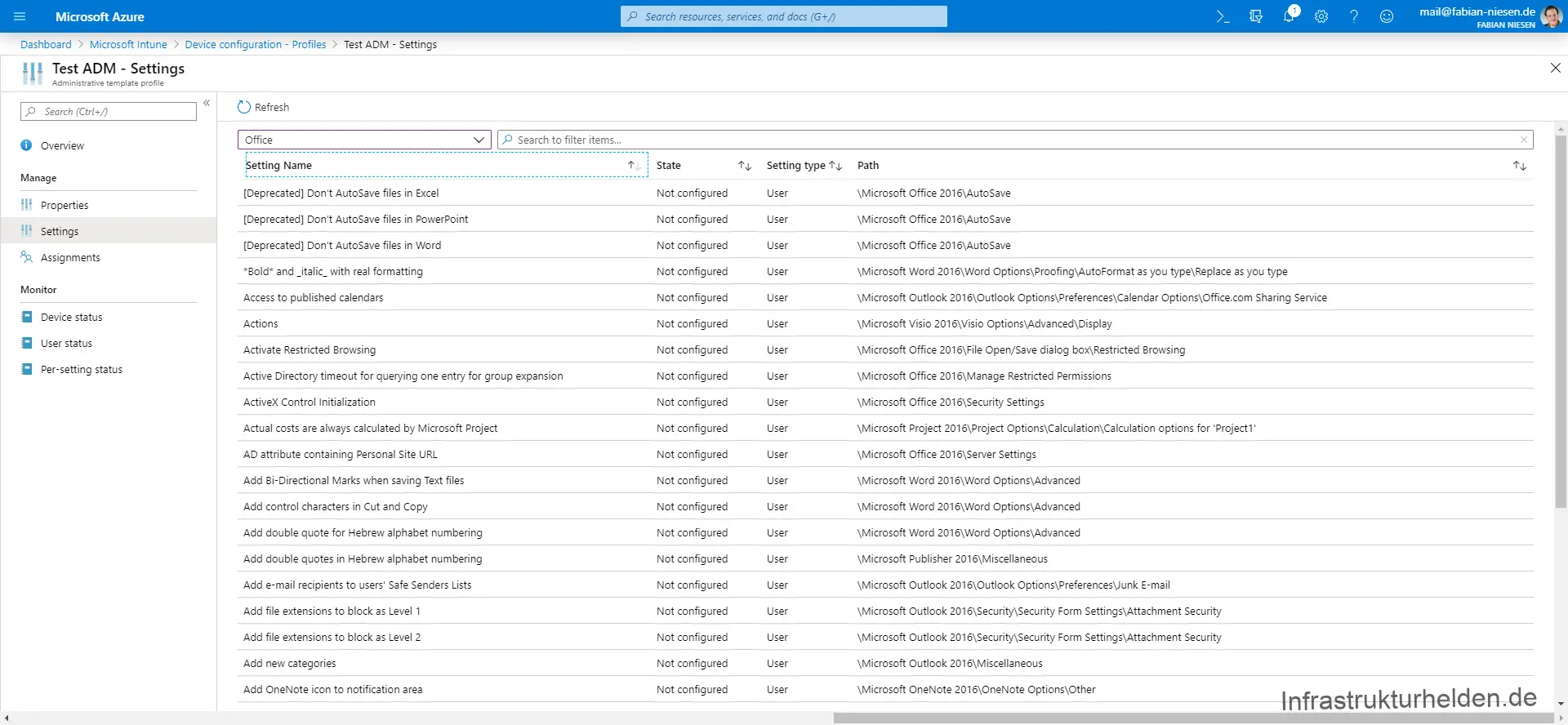
Schreibe einen Kommentar